HOW TO ANIMATE REALISTIC CLOUDS
One of the most popular elements of Flash Professional 8 and Flash CS3 is the new
"Filters" feature. It's almost too much fun!
Add blurs, drop shadows, glows and other effects to your objects -- Quickly AND Easily.
This short-but-informative video shows you how to animate realistic clouds. In this example, they move toward the viewer and disappear off the screen. Way easier than you might think!
So if you want a great way to add depth, animation and more interest to a site -- check it out here:
http://newsletter.learnflash.com/t?ctl=1682720:4F9E0CDC42B85F6B4CC0190B5B8C5F6981140A4E81E74E85
Even if you don't have Flash Professional 8 or Flash CS3 -- you'll want to sit back and watch! Don't "get to it later" -- do it now so you don't forget -- It'll only take a few minutes.
- Craig
TechnicalLead.com, Inc.
1191 W. Main St., Suite 6
Hendersonville, TN 37075
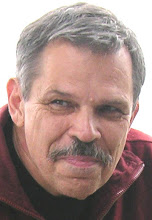

0 Comments:
Post a Comment
<< Home